| Keyword | Description |
|---|---|
| Future(s) | The Future class encapsulates the asynchronous execution of a callable. |
| Broker | Process dispatching Futures. |
| Worker | Process executing Futures. |
| Root | The worker executing the root Future. |
The future(s) distribution over workers is done by a variation of the Broker pattern. In such a pattern, workers act as independant elements that interact with a broker to mediate their communications.
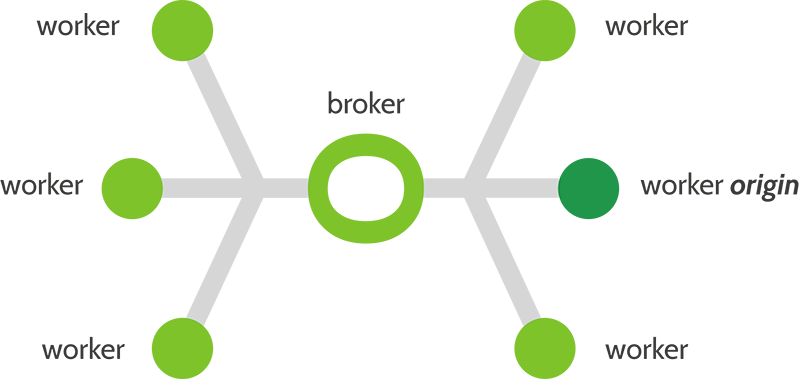
The philosophy of SCOOP is loosely built around the futures module proposed by PEP 3148. It primarily defines a map() and a submit() function allowing asynchroneous computation that SCOOP will propagate to its workers.
A map() function applies multiple parameters to a single function. For example, if you want to apply the abs() function to every number of a list:
import random
data = [random.randint(-1000,1000) for r in range(1000)]
# Without Map
result = []
for i in data:
result.append(abs(i))
# Using a Map
result = list(map(abs, data))
SCOOP’s map() returns a generator retriving the results in their proper order. It can thus act as a parallel substitute to the standard map(), for instance:
# Script to be launched with: python -m scoop scriptName.py
import random
from scoop import futures
data = [random.randint(-1000,1000) for r in range(1000)]
if __name__ == '__main__':
# Python's standard serial function
dataSerial = list(map(abs, data))
# SCOOP's parallel function
dataParallel = list(futures.map(abs, data))
assert dataSerial == dataParallel
Warning
In your root program, you must check if __name__ == __main__ as show above. Failure to do so will result in every worker trying to run their own instance of the program. This ensures that every worker waits for parallelized tasks spawned by the root worker.
Note
Your callable function passed to SCOOP must be picklable in its entirety.
SCOOP’s submit() returns a Future instance. This allows a finer control over the Futures, such as out-of-order results retrieval.
Note
Functions submited to scoop must return a value. Keep in mind that objects are not shared between workers and that changes made to an object in a function are not made in every workers.
Examples are available in the examples/ directory of SCOOP.
Please refer to the Examples page where detailed explanations are available.
The scoop module spawns the needed broker and workers on a given list of computers, including remote ones via ssh.
Programs using SCOOP need to be launched with the -m scoop parameter passed to Python, as such:
cd scoop/examples/
python -m scoop fullTree.py
Note
When using a Python version prior to 2.7, you must start SCOOP using -m scoop.__main__.
You should also consider using an up-to-date version of Python.
Here is a list of the parameters that can be passed to SCOOP:
python -m scoop --help
usage: python -m scoop [-h]
[--hosts [HOSTS [HOSTS ...]] | --hostfile HOSTFILE]
[--path PATH] [--nice NICE]
[--verbose] [--log LOG] [-n N]
[-e] [--broker-hostname BROKER_HOSTNAME]
[--python-executable PYTHON_EXECUTABLE]
[--pythonpath PYTHONPATH] [--debug]
executable ...
Starts a parallel program using SCOOP.
positional arguments:
executable The executable to start with SCOOP
args The arguments to pass to the executable
optional arguments:
-h, --help show this help message and exit
--hosts [HOSTS [HOSTS ...]], --host [HOSTS [HOSTS ...]]
The list of hosts. The first host will execute the
root program. (default is 127.0.0.1)
--hostfile HOSTFILE The hostfile name
--path PATH, -p PATH The path to the executable on remote hosts (default
is local directory)
--nice NICE *nix niceness level (-20 to 19) to run the executable
--verbose, -v Verbosity level of this launch script (-vv for more)
--log LOG The file to log the output (default is stdout)
-n N Total number of workers to launch on the hosts.
Workers are spawned sequentially over the hosts.
(ie. -n 3 with 2 hosts will spawn 2 workers on the
first host and 1 on the second.) (default: Number of
CPUs on current machine)
-e Activate ssh tunnels to route toward the broker
sockets over remote connections (may eliminate routing
problems and activate encryption but slows down
communications)
--broker-hostname BROKER_HOSTNAME
The externally routable broker hostname / ip (defaults
to the local hostname)
--python-executable PYTHON_EXECUTABLE
The python executable with which to execute the script
--pythonpath PYTHONPATH
The PYTHONPATH environment variable (default is
current PYTHONPATH)
--debug Turn on the debuging
A remote workers example may be as follow:
python -m scoop --hostfile hosts -vv -n 6 your_program.py [your arguments]
| Argument | Meaning |
|---|---|
| -m scoop | Mandatory Uses SCOOP to run program. |
| –hostfile | hosts is a file containing a list of host to launch SCOOP |
| -vv | Double verbosity flag. |
| -n 6 | Launch a total of 6 workers. |
| your_program.py | The program to be launched. |
| [your arguments] | The arguments that needs to be passed to your program. |
Note
Your local hostname must be externally routable for remote hosts to be able to connect to it. If you don’t have a DNS properly set up on your local network or a system hosts file, consider using the --broker-hostname argument to provide your externally routable IP or DNS name to SCOOP. You may as well be interested in the -e argument for testing purposes.
You can specify the hosts with a hostfile and pass it to SCOOP using the --hostfile argument. The hostfile should use the following syntax:
hostname_or_ip 4
other_hostname 5
third_hostname 2
The name being the system hostname and the number being the number of workers to launch on this host.
You can also use a list of host with the --host [...] flag. In this case, you must put every host separated by a space the number of time you wish to have a worker on each of the node. For example:
python -m scoop --host machine_a machine_a machine_b machine_b your_program.py
This example would start two workers on machine_a and two workers on machine_b.
The number of workers started should be equal to the number of cores you have on each machine. If you wish to start more or less workers than specified in your hostfile or in your hostlist, you can use the -n parameter.
Note
The -n parameter overrides any previously specified worker amount.
If -n if less than the sum of workers specified in the hostfile or hostlist, the workers are launched in batch by host until the parameter is reached. This behaviour may ignore latters hosts.
If -n if more than the sum of workers specified in the hostfile or hostlist, the remaining workers are distributed using a Round-Robin algorithm. Each host will increment its worker amount until the parameter is reached.
Be aware that tinkering with this parameter may hinder performances. The default value choosen by SCOOP (one worker by physical core) is generaly a good value.
You must provide a startup script on systems using a scheduler. Here are some example startup scripts using different grid task managers. They are available in the examples/submitFiles directory.
Note
Please note that these are only examples. Refer to the documentation of your scheduler for the list of arguments needed to run the task on your grid or cluster.
Here is an example of a submit file for Torque:
#!/bin/bash
## Please refer to your grid documentation for available flags. This is only an example.
#PBS -l procs=16
#PBS -V
#PBS -N SCOOPJob
# Path to your executable. For example, if you extracted SCOOP to $HOME/downloads/scoop
cd $HOME/downloads/scoop/examples
# Add any addition to your environment variables like PATH. For example, if your local python installation is in $HOME/python
export PATH=$HOME/python/bin:$PATH
# If, instead, you are using the python offered by the system, you can stipulate it's library path via PYTHONPATH
#export PYTHONPATH=$HOME/wanted/path/lib/python+version/site-packages/:$PYTHONPATH
# Or use VirtualEnv via virtualenvwrapper here:
#workon yourenvironment
# Launch SCOOP using the hosts
python -m scoop -vv fullTree.py
Here is an example of a submit file for SGE:
#!/bin/bash
## Please refer to your grid documentation for available flags. This is only an example.
#$ -l h_rt=300
#$ -pe test 16
#$ -S /bin/bash
#$ -cwd
#$ -notify
# Path to your executable. For example, if you extracted SCOOP to $HOME/downloads/scoop
cd $HOME/downloads/scoop/examples
# Add any addition to your environment variables like PATH. For example, if your local python installation is in $HOME/python
export PATH=$HOME/python/bin:$PATH
# If, instead, you are using the python offered by the system, you can stipulate it's library path via PYTHONPATH
#export PYTHONPATH=$HOME/wanted/path/lib/python+version/site-packages/:$PYTHONPATH
# Or use VirtualEnv via virtualenvwrapper here:
#workon yourenvironment
# Launch the remotes workers
python -m scoop -vv fullTree.py
As a good Python practice (see PEP 395), you should always wrap the executable part of your program using:
if __name__ == '__main__':
This is mandatory when using parallel frameworks such as multiprocessing and SCOOP. Otherwise, each worker (or equivalent) will try to execute your code serially.
The map() and submit() will distribute their Futures both locally and remotely. Futures executed locally will be computed upon access (iteration for the map() and result() for submit()).Futures distributed remotely will be executed right away.
Every parameter sent to a function by a map() or submit() gets serialized and sent within the Future to its worker. It results in slow speeds and network overload when sending large elements as a parameter to your function(s).
You should consider using a global variable in your module scope for passing large elements; it will then be loaded on launch by every worker and won’t overload your network.
Incorrect:
from scoop import futures
def mySum(inData):
"""The worker will receive all its data from network."""
return sum(inData)
if __name__ == '__main__':
data = [[i for i in range(x, x + 1000)] for x in range(0, 8001, 1000)]
results = list(futures.map(mySum, data))
Better:
from scoop import futures
data = [[i for i in range(x, x + 1000)] for x in range(0, 8001, 1000)]
def mySum(inIndex):
"""The worker will only receive an index from network."""
return sum(data[inIndex])
if __name__ == '__main__':
results = list(futures.map(mySum, range(len(data))))
Warning
Since SCOOP uses greenlets to schedule and run futures. Programs that use their own greenlets won’t work with SCOOP. However, you should consider replacing the greenlets in your code by SCOOP functions.